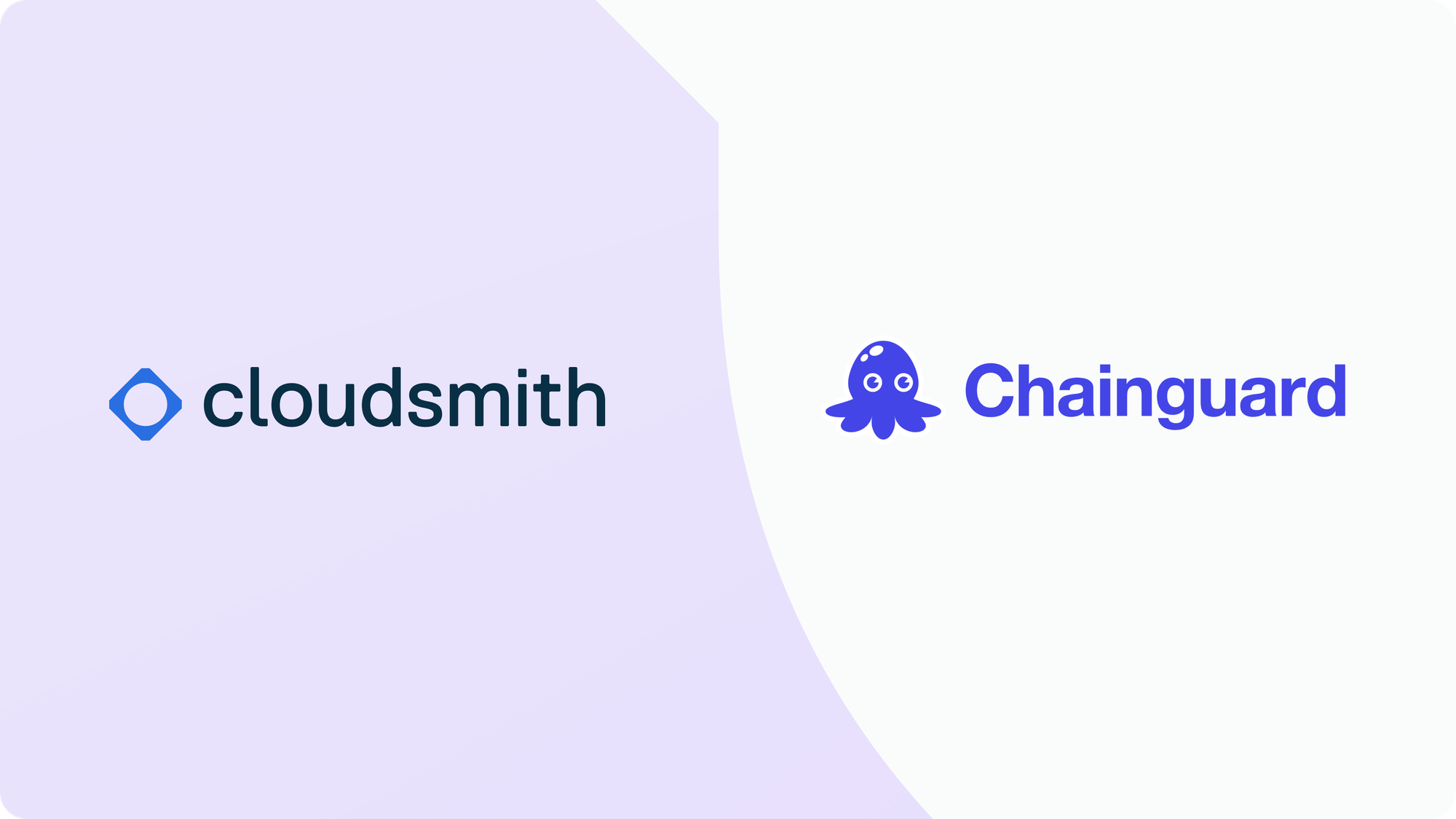
12 Signs of Stellar Support in an Artifact Management Vendor

When picking an artifact management tool, I wish more teams realized the significant impact that customer support can have on your overall experience and the effectiveness of the tool in your workflow. In my role, I hear lots of stories from Cloudsmith customers about the poor support they received from past vendors and the disruptions it caused—a shortcoming they only discovered after they were live with the vendor.
But this disappointment and frustration is avoidable. You can gauge the quality of a vendor’s customer support before signing the contract—if you evaluate support as part of your selection process. It may be a little harder to verify than product features and functionality because it’s less tangible and assessment requires some personal experience and interaction, but it’s not difficult. To help, here are my 12 signs that a vendor will provide the support and guidance you need for ongoing success:
- All-Tier Support
- Quality Technical Docs
- Glowing Support Reviews
- Human Contact + Relevant Replies
- Knowledge + Empathy
- Accountability
- Service Level Objectives
- Sales Highlights Support
- All-Access + Self-Service Support
- Interest In Your Future
- A Named Success Manager
- Customization Is Up for Discussion
Green Flags During Desktop Research
In the initial phase of shopping around, when you’re browsing vendors’ websites but not quite ready to talk to sales, here are three encouraging signs:
⚑ All-Tier Support
If a vendor provides support to every paid tier they offer, it’s a strong signal that they care about all of their customers. It suggests that they want everyone to get maximum use of their product with minimal friction and have a ‘no customer left behind’ ethos. Visit their pricing page to check (for example, here are Cloudsmith’s plans). If you don’t see support across all paid plans, it could mean you might have to upgrade to a higher-tier plan before the vendor’s technical support will unblock you.
⚑ Quality Technical Docs
Good documentation is essential for self-reliance and a positive user experience, but what does ‘good’ look like? In my experience, these are early signs of quality documentation:
- a well-organized knowledge base or help hub full of product documentation;
- a range of additional support materials like FAQs, troubleshooting guides, and best practice tutorials to help you get the max from your investment;
- documentation that’s well written, logically structured, easy to follow, and uses technical terms correctly;
- version-specificity so you can clearly tell which version(s) of the product the documentation applies to (particularly important when considering on-premises or hybrid vendors that are maintaining multiple versions of the their platform); and
- recent updates to documentation, which indicates that the vendor is refreshing its materials to reflect improvements and changes within its platform to ensure accuracy.
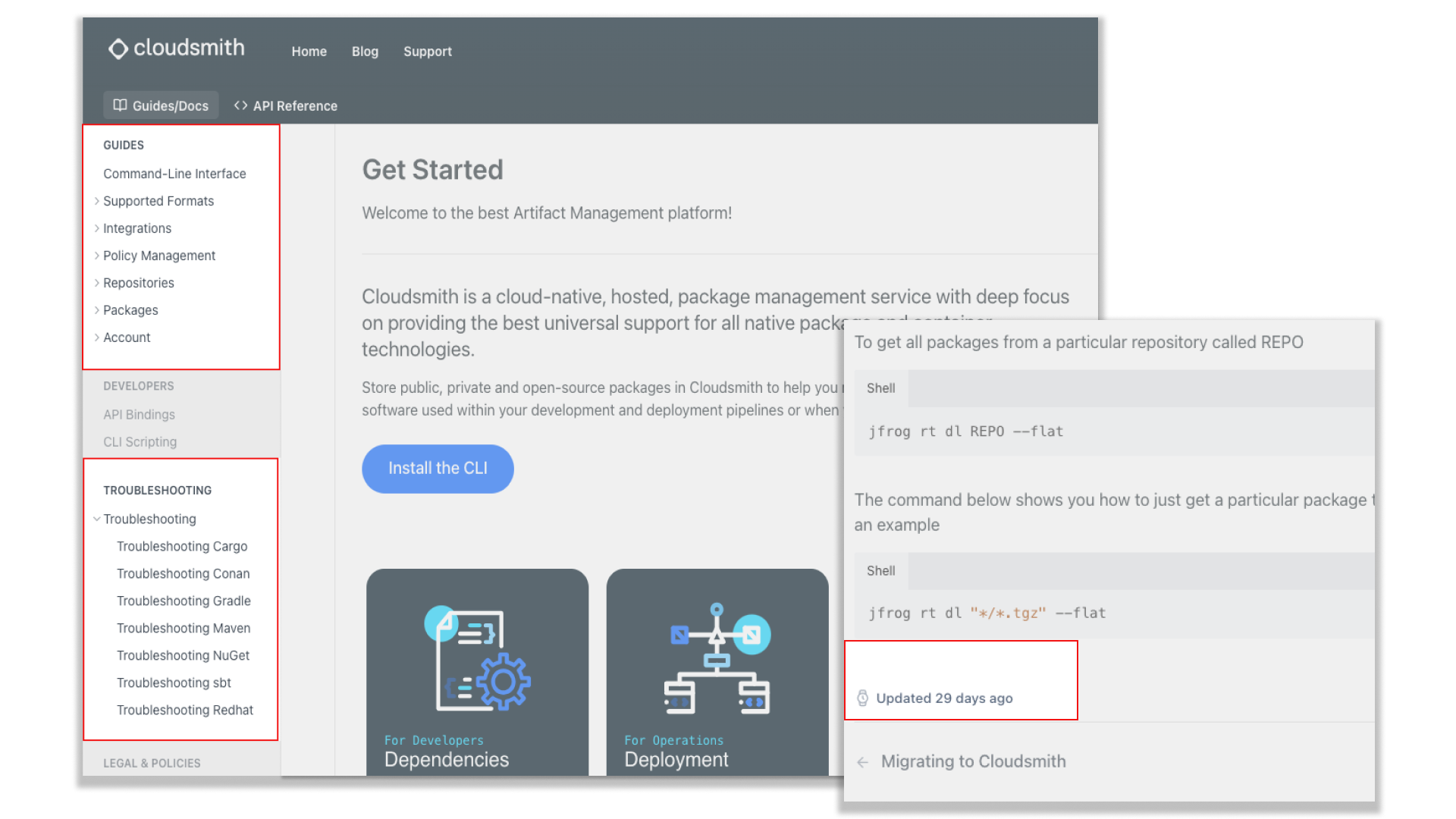
⚑ Glowing Support Reviews
You can learn a lot about a vendor’s technical support and customer experience by browsing reviews on sites like G2 or other social media. Filter the reviews by keywords such as ‘support,’ ‘issue,’ or ‘team’ to quickly get a picture of how current users feel about the support they’re getting.
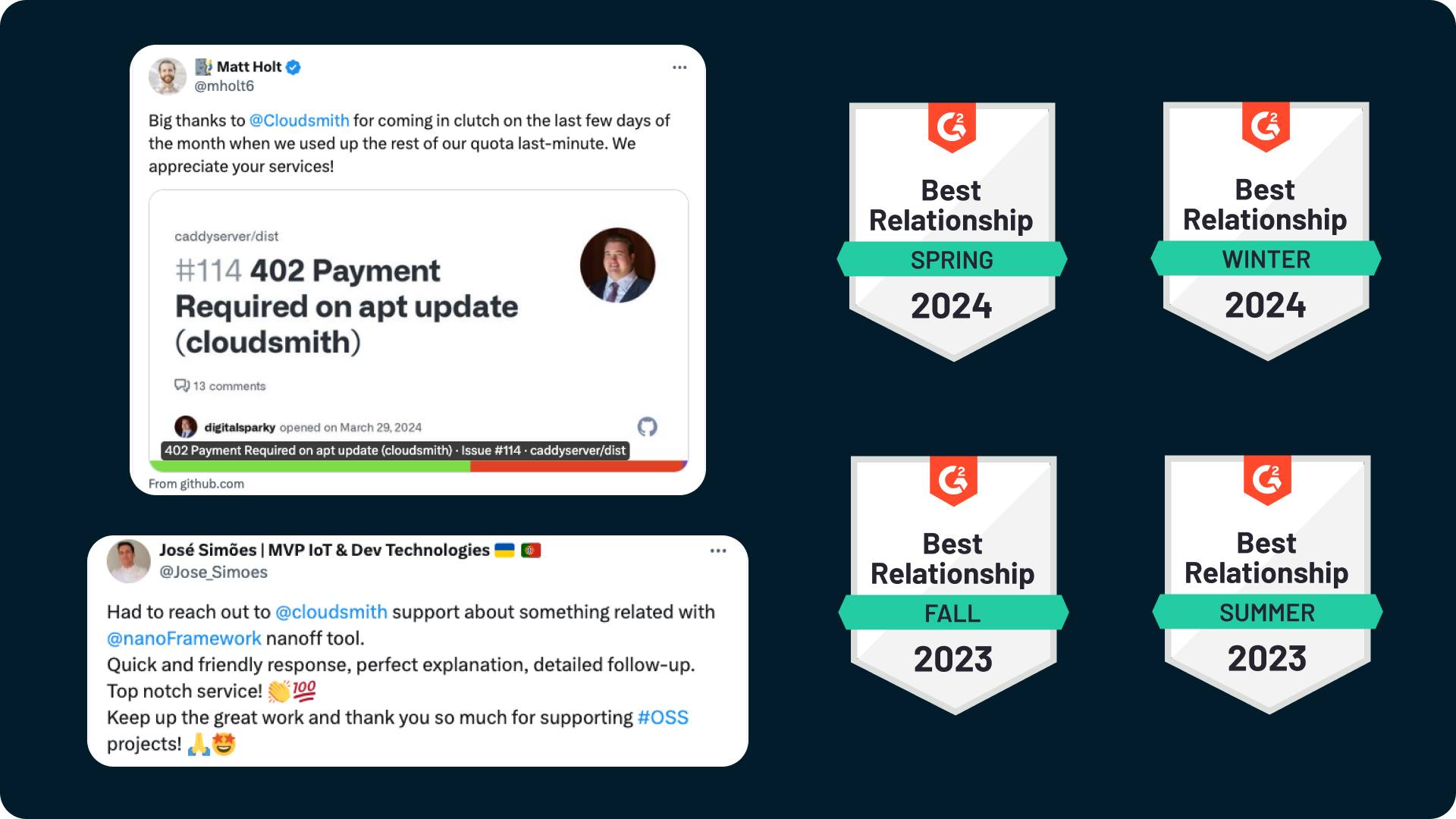
Mid-Trial Marks of Excellence
Once you have an account, whether that’s for a short-term free trial or a longer proof-of-concept, you can gather more evidence of a vendor’s support style and capabilities. Here are a few indicators of long-term quality service during that short introductory period:
⚑ Human Contact + Relevant Replies
A vendor that makes it easy to reach a human through multiple channels (email, Slack, live chat, etc.), shows a willingness to be open, transparent, and responsive. Detailed responses that address the actual specifics of your query, rather than boilerplate replies, are also a good sign. Ultimately you should feel valued (like Cloudsmith customer Richard Vodden, below). A vendor that offers high quality support as the norm will be consistent and treat trial users with the same care as paying customers.
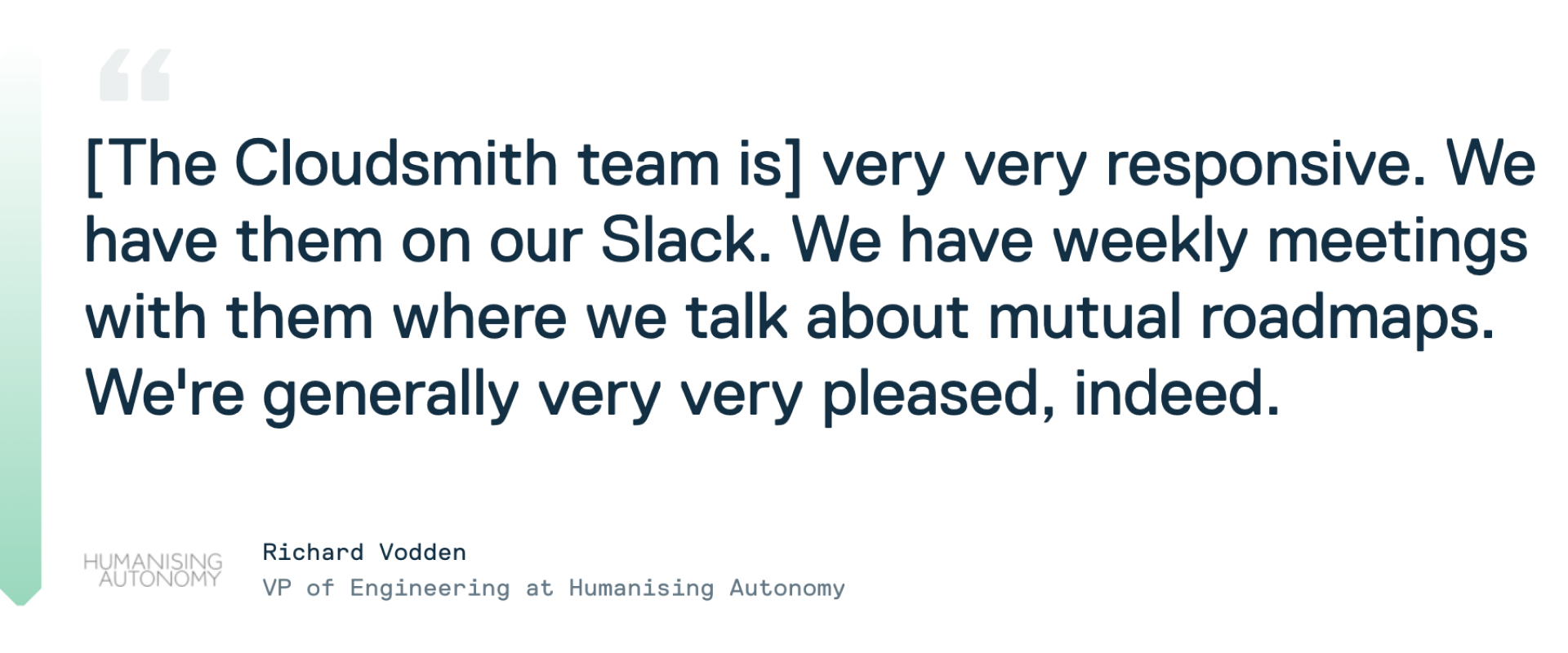
⚑ Knowledge + Empathy
Subject matter expertise and empathy are cornerstones of exceptional support, and they show up in these key ways:
- Frontline support quickly and easily understands the issue you describe.
- They are just as knowledgeable about the role of their tool in your operations as they are about how their platform works, which ensures they have context for why it is so important to quickly provide solutions to your support requests.
- They get that their service is critical to your success and treat your success as a shared responsibility.
At Cloudsmith, our frontline support team is made up of experienced software engineers to ensure our team has the knowledge and empathy to effectively assist you if an issue arises.
⚑ Accountability
When something goes wrong in their platform, good vendors own it. They tell you what went wrong, why, when it will be fixed, and they maintain transparency and trust with status updates. Quickly and openly communicating and resolving their own issues tells you a lot about a company’s culture and what treatment you can expect if an issue arises in your configuration.
Great Support Signs in the Sales Process
In the final stage of your selection process, look for these signals around customer success:
⚑ Service Level Objectives
A vendor committed to quality support has Service Level Objectives (SLOs) in place between its platform engineering team and its support team. While the Service Level Agreement (SLA) between the client and vendor often gets more attention, I believe the presence of these internal service targets are a more significant predictor of support quality. After all, a 12-minute response time that meets your SLA doesn’t matter if the engineers never fix the problem. SLOs are your assurance that changes will get actioned within specific timeframes and are what empower support teams to deliver a high quality of service through to resolution.
⚑ Sales Highlights Support
If the vendor’s sales team initiates conversations about their support and the top-notch experience their customers have, it’s a great sign they’re proud of their service and have proof to back up their claims.
⚑ All-Access + Self-Service Support
Confirm who in your organization can contact support and whether there’s a cap on the number of support users and requests. Caps are a danger sign. Unlimited support requests for all users show that the vendor values removing friction and bottlenecks in software delivery and prioritizes its clients’ time and productivity.
⚑ Interest In Your Future
If the sales team works to understand your long-term goals and vision, it indicates they see themselves as an active partner rather than just a supplier. Vendors with this mentality take a proactive approach to customer success, delivering value, and supporting clients throughout their journey.
⚑ A Named Success Manager
Assigning a specific customer success manager to your organization shows commitment to your long-term success and ROI. Customer success teams focus on preventing issues, suggesting optimizations, and sharing best practices—helping you sidestep or mitigate day-to-day issues.
⚑ Customization Is Up for Discussion
Often 80% of a vendor’s platform will meet your needs straight off the shelf, but a great vendor will consider options to help you get that last 20% of utility. This willingness to explore your use case and work with you to customize your deployment indicates flexibility and a customer-centric ethos. It shows they care about your experience and satisfaction and aim to provide the solution that works best for you—something PagerDuty's Dave Bresci discovered firsthand when they selected Cloudsmith.
![Testimonial quote from Cloudsmith customer Dave Bresci at PagerDuty: "Right away [Cloudsmith] were saying, ‘Here are all the things we want to do for you. Here are the things we can build…’ That won us over. And everything that’s happened since then has only confirmed that initial impression."](https://cdn.sanity.io/images/rafvlnhi/development/2cc7ec5eb1f463a12795555c1fd8e47343f7a609-1920x800.png?q=100&auto=format)
Get the Checklist

Those are my 12 green flags that an artifact management vendor likely delivers outstanding customer support and has your success as their top priority. Copy and paste this companion checklist into your vendor-comparison matrix to track which platforms get green flags and which get the reds. Then you can ensure the vendor you choose provides the proactive, empathetic, and knowledgeable customer experience necessary for your success.
If you’d like to include Cloudsmith in your shortlist, try us out for free, request a personalized demo, or drop me an email at npeacock@cloudsmith.io with any questions you have about our customer experience and support services.
More articles
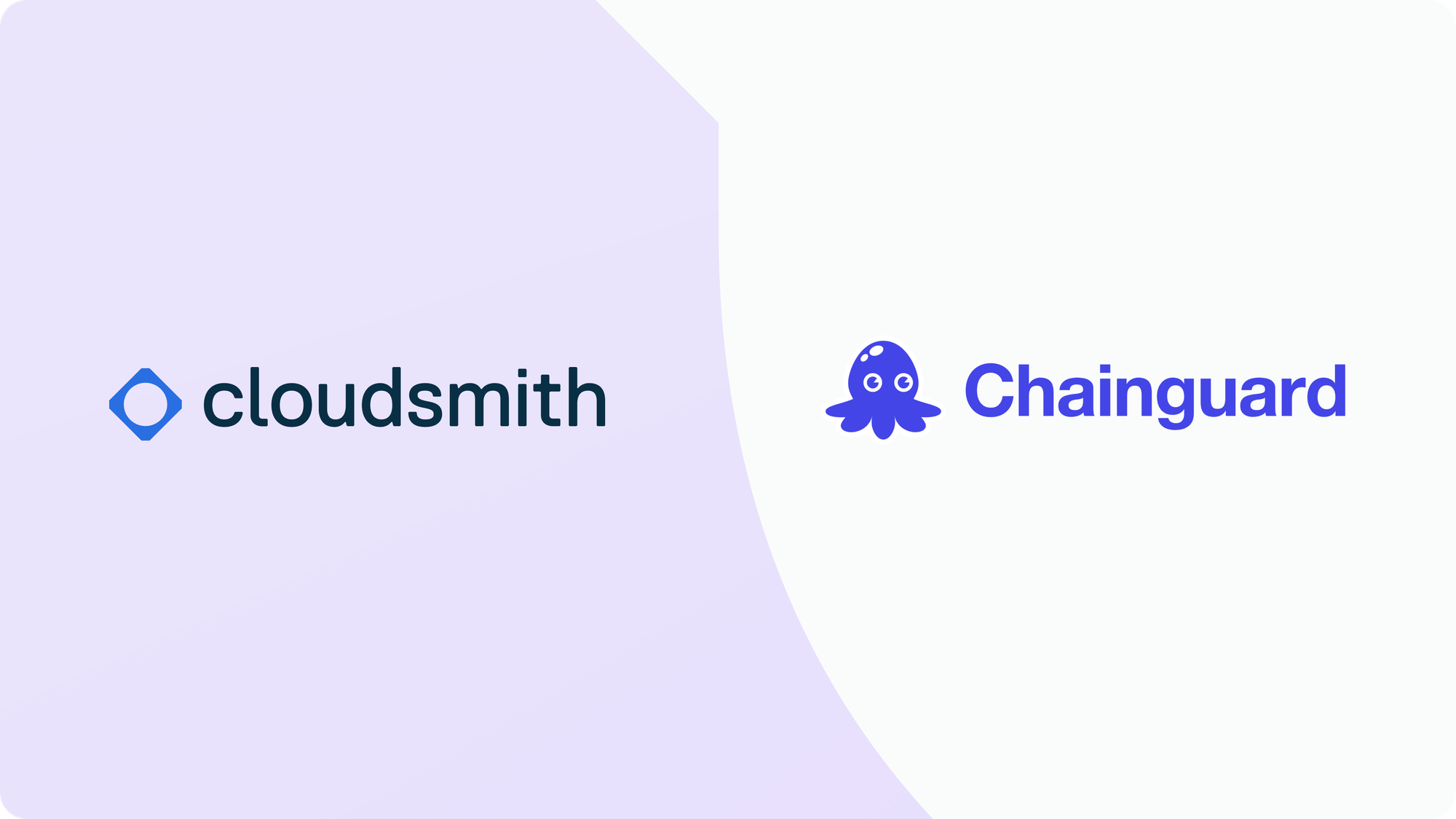

Two Cathedrals: Cloudsmith + GitHub

Streamline Kubernetes Workflows with Cloudsmith

Zero Trust Pipelines with OIDC, Cloudsmith, and GitHub Actions

6 Must-See DevOps Talks at PlatformCon 2024
